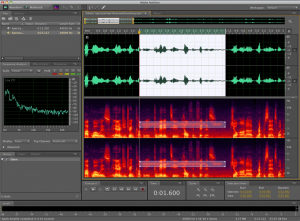Hello,
I’ve been fortunate enough to acquire some mixing projects from a Southern California marketing company in the past few months or so. It’s been quite a learning experience in many ways, but I couldn’t ask for a better client to drop in my lap. Essentially, they make vignettes (marketing videos) for local companies. They film the footage, record the voice-overs and interviews, add their background music and send it to me. I then fix the audio and polish it up and mix the VO and music together for the vignettes.
The key element here is; I fix the audio. What exactly does that mean? Well, when they go to film/record the client for the vignette, sometimes background audio gets in the way. It could be a bird, a fountain or anything that’s not pleasing to the ear. When I polish that audio up and raise the volume level, all of that noise becomes very apparent and essentially ruins all of their hard work. So, before I can even mix the VO and music together, I have to get rid of that noise.
The weapon of choice for my noise removal is Adobe Audition. I basically find the frequencies that are causing trouble and tell Adobe Audition to remove those frequencies and only those frequencies in the exact spots I tell it to do so. I wish I could say that it is a one button operation, but the truth is that a person has to use all the tools available in the software to fine-tune the process so as to not affect the voice-over itself. I’ve enjoyed the learning curve associated with noise removal. Every project is different and so one must put on the troubleshooting hat and get to work.
I thought it would be fun to show a snippet of what I have done in regards to removing the noise and mixing the overall audio on one of the projects sent me. So, let’s begin.
This first clip is the raw audio given to me. There appears to be a low-level hum in the background and you can tell he is most likely sitting in a very large room due to the amount of echo flutter.
This clip is after the noise removal has been applied. I was able to reduce the amount of echo flutter and what echo is still there has little in the way of decay. Also, the low level hum has been completely removed. I also punched up his voice with some some EQ and compression… not to mention some other little goodies the Cali Dingo has up his sleeve.
Finally, I mix that clip in with the music provided.
Thanks for checking out my latest post. I hope you found it either useful or entertaining.
Till next time…
David (Cali Dingo)